Leave us a review!

The geeky conversations continue on our Social Media! Follow us and be a part of the show!
©2015-2024 The Jock and Nerd Podcast.
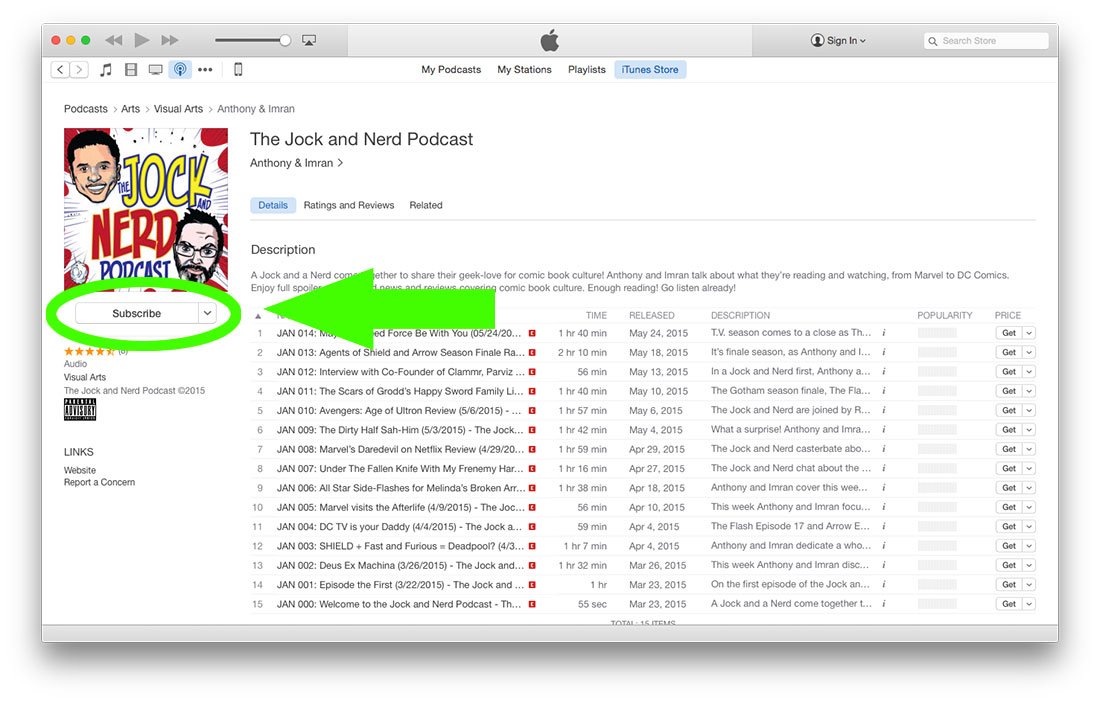 4. Click “Rating & Reviews” and then click “Write A Review”
4. Click “Rating & Reviews” and then click “Write A Review”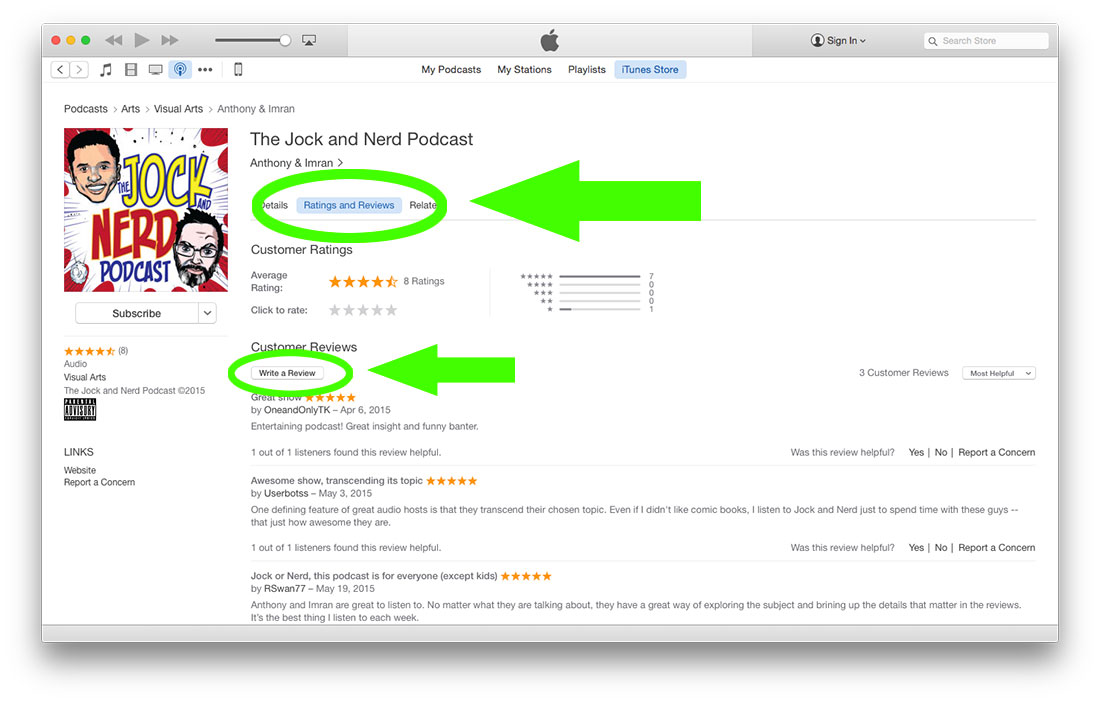 5. Fill out the review form and click Submit. Your review in incredibly helpful and appreciated and will help spread the word to others that you enjoy our show!
5. Fill out the review form and click Submit. Your review in incredibly helpful and appreciated and will help spread the word to others that you enjoy our show!
The geeky conversations continue on our Social Media! Follow us and be a part of the show!